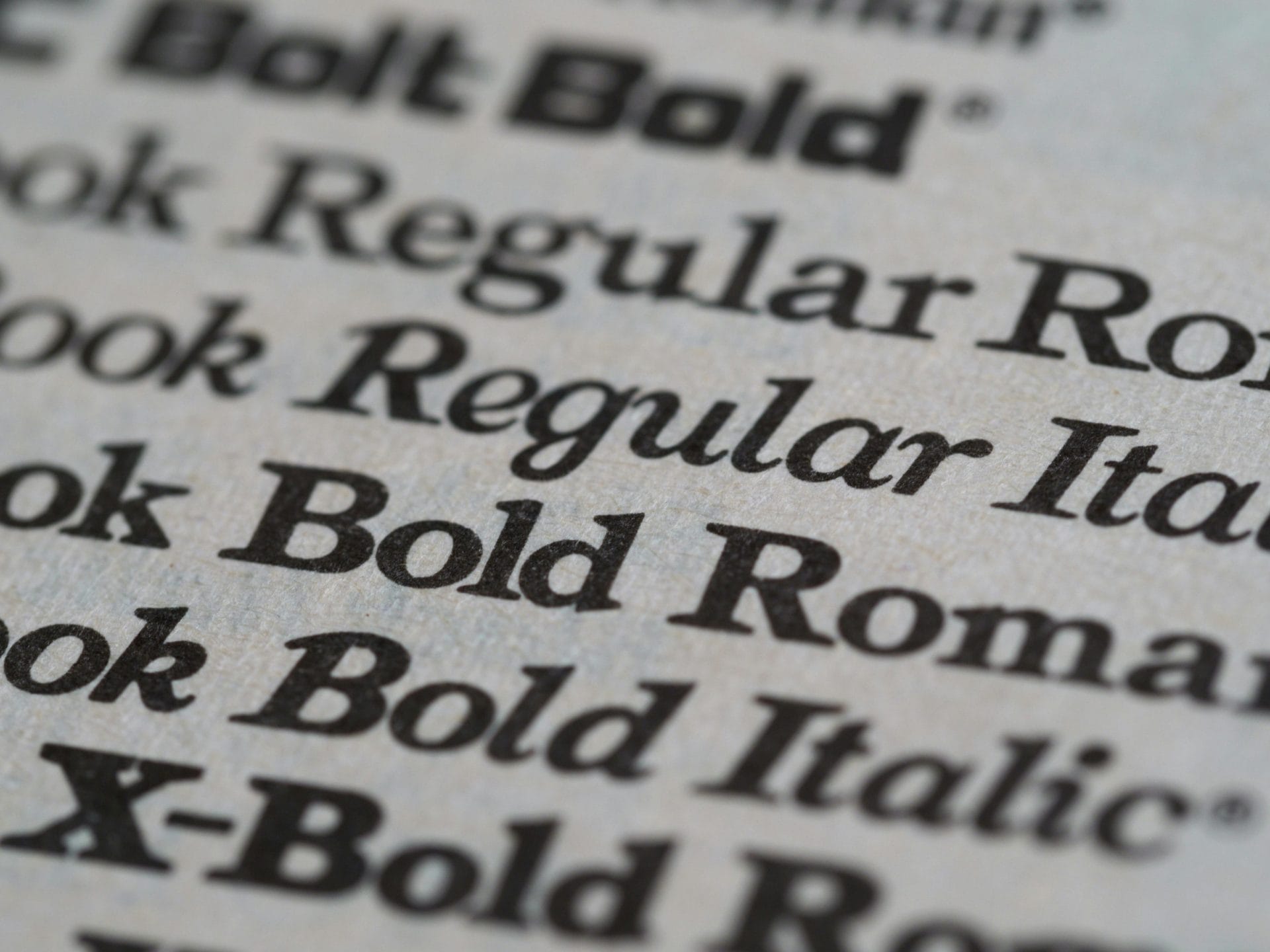Lazy loading might sound like your body trying to wake up and roll out of bed on an early Monday morning, am I right?
Well, that’s not quite it.
Lazy loading is a method of delaying or deferring your images and resources from being loaded immediately on your website.
Your website speed is determined by how many resources and assets need to be loaded upon first clicking a site. The website will load the top-most elements first, as this is what you are viewing right away. However, as you scroll, is where lazy loading comes into play.
Let’s learn more.
How does lazy loading work?
When you first visit a website in your browser, depending on your site speed and optimization setup, will determine how quickly the elements load — especially as you scroll.
Implementing lazy loading will ensure that only the top-most content above the fold gets loaded first (what you see first), and then loads the remaining assets as you begin to scroll.
So how exactly does this work?
Well, by utilizing an optimization plugin (more on that in a bit), your images that are lower down on your page (out of view) will not load until you scroll. The plugin delays that loading to ensure that your website can load as fast as possible without displaying images that aren’t needed yet.
You will not fully notice this happening, however sometimes you can see an image quickly appear if you scroll fast — but proper optimization doesn’t usually show that happening.
Benefits of using lazy loading
As you can see, lazy loading sounds pretty important — and it is. Here’s a few benefits:
- Website speed: When running your website through a test like on GTMetrix, you’ll be able to tell the speed of your website. With lazy loading enabled (which is a basic requirement to help your website load quickly), you will see noticeably quicker loading times.
- Actual loading time: Not just seen in speed tests, but your website will actually load quicker when you visit it — which is vital to retain visitors and keep them browsing your services/products.
- Saved data/bandwidth: Speaking of visitors, enabling lazy loading helps speed up your site, and therefore will help save users from using up unwanted data on their mobile phones — bonus!
- Search friendly: In addition to visitors loving the website speed, Google also loves when your site is faster, too.
How do I use lazy loading on my website?
Assuming your website runs on WordPress, there are probably dozens of different optimization plugins you can utilize to enable lazy loading on your website.
For us, we use the tools from EWWW on all of our clients sites that allows us to do even more than just lazy loading such as image optimization, setup a CDN, webP conversion, and more.
Some other reputable optimization plugins we have used and can recommend are Autoptimize, Perfmatters and Smush. Some of the settings can get pretty technical, so if you don’t know what you are doing, we recommend doing a bit of research on what’s best for your site.
Find the plugin that you would like to test, add it from the WordPress plugins page, and Activate it.
You will find that in any of those plugins that you use, you will see a setting for enabling “Lazy Loading” that you can turn on, be sure to save the settings, and you will see results immediately.
Start lazy loading your images today
As you can see, lazy loading can play a big role in your website speed and is a very easy technique to implement.
A small optimization task can help you speed up your site, retain visitors, and become search-friendly — what do you have to lose?
This is just the tip of the iceberg when it comes to fully optimizing your website for performance, so if you’re looking for more ways beyond lazy loading to help speed up your site, reach out to us for a performance audit on your site.